殺死 Third-party Cookie,一樣可以做 Cross-site Tracking:CNAME Cloaking, Bounce Trackers, and Link Decorations #
先前我們介紹了 third-party cookie 如何用於 web tracking,尤其 cross-site tracking。多數瀏覽器都已經封鎖或即將封鎖 third-party cookie,更何況在許久之前便已有不少人藉由 browser extension 或其他工具阻擋 third-party cookie,這使得傳統的 cross-site tracking 技術不再是穩定可用的。為此,追蹤者也開發了數種其他 cross-site tracking 的方法。在此章節,我們將介紹三種不使用 third-party cookie的 cross-site tracking 技術,分別是 CNAME cloaking、bounce trackers 以及 link decoration。
CNAME Cloaking #
CNAME Cloaking 是什麼 #
CNAME 是一種 DNS record 的型態,其所表達的意思大概是「我被稱為 tracker.example,但其實我就是 tracker-real.example」。
如果有用過 GitHub Page 可能就會知道 GitHub Page 的
custom domain 便是使用 CNAME 達成,使用者在他的 custom domain example.com 加上一筆指向 <username>.github.io 的 CNAME record,於是在嘗試 resolve 時,電腦就知道 example.com 其實就是 <username>.github.io,無論 <username>.github.io 指向哪裡,總之電腦知道想要找到 example.com,去找 <username>.github.io 肯定沒錯。
有些 tracker 利用了 CNAME 的性質,嘗試把 tracker 移動到網站自身的網域底下。例如現在有個追蹤者把 tracker 的資源放在 tracker.tracking.example,有個想要使用 tracker 的網站是 news.example,一般來說如果直接嘗試與 tracker.tracking.example 溝通,會被視為 third-party 而有諸多限制,例如不能傳送 cookie。不過,如果我用 CNAME record 把 tracker.news.example 指向 tracker.tracking.example,然後在網站引入 tracker.news.example 的資源,則瀏覽器會誤以為這是 first-party subdomain 而有比較寬鬆的限制,使用者可能也會因為那是 first-party subdomain 而放下戒心,即便那背後其實是 tracker.tracking.example。
稍微岔題一下,讀者可能會疑惑,tracker.news.example 和 news.example 是不同 origin,理應不能讀到對方的 cookie,所以拉到 first-party subdomain 理論上應該沒有幫助。不過 cookie 有個屬性是 domain,其功能就是想達成在 subdomain 之間共享 cookie。假如我在 news.example 設定這樣的 cookie:
Set-Cookie: key=value; Domain=news.example
則在 subdomain.news.example,一樣可以讀到該 cookie。
這種藉由 CNAME 來偽裝成 first-party subdomain 的技術稱為 CNAME cloaking。
CNAME Cloaking 的危害 #
CNAME cloaking 的危害大概有以下幾點
- 它用於繞過 ad blocker 等所使用的 filter list,就算 tracker 本身被阻擋,我也可以將其移動到自己的 subdomain。
- 如果每個人都可以有自己專屬的 tracking domain,那要加入 filter list 的 tracking domain 沒完沒了。
- 更糟糕的是,在(新版的)Chrome 與 Safari 對於 filter list 的規則數量有所限制,也就是能 block 的 URL 是有限的,如果 tracking domain 無限地多,很快就會撞到上限了。
- 相較於網站管理員只需要幾分鐘就能改 CNAME 設定並創造新的 tracking domain(這個過程甚至可以被自動化),filter list maintainer 可能需要花很長一段時間才會意識到出現新的 tracking domain,且需要時刻注意 tracking domain 會一直改,這大幅增加了維護 filter list 的成本。
- Browser 中有一些機制會因為是 first-party subdomain 而有較為寬鬆的限制,例如前述的共享 cookie,這使得放在 first-party subdomain 的 tracker 可以蒐集到更多資訊。
- 使用者與 filter list maintainer 可能因為 tracking domain 是 first-party subdomain 而放下戒心,沒意識到這是危險的。
CNAME cloaking 目前被非常廣泛地使用,例如追蹤公司 Criteo 擁有一個 domain dnsdelegation.io,可以看看有多少
根本不屬於 Criteo 的 domain 用 CNAME 指向他們的網域。
CNAME Cloaking 的解法 #
CNAME cloaking 從 第一次被 security community 發現至今也才不過短短三年,因為其重要性、普遍程度以及影響力,已經吸引許多研究者做深入的探究,也促使各個 anti-tracking 的工具提出相對應的解方。
解決 CNAME cloaking 有個看似簡單的解法:讓 content blocker 去檢驗每個 domain 的 DNS resolve 出來有沒有指向已經在 filter list 裡面的 tracking domain。然而問題是,多數的 browser 都沒有給 extension 查詢 DNS 的權限,唯一的例外是 Firefox,所以目前 Firefox 上的 uBlock Origin 已經可以抵禦 CNAME cloaking。另一個作法是直接把防禦機制放在 browser 內部,就可以有足夠的權限看到 DNS query 了,這就是目前 Safari 的作法,即我們以後會介紹的 ITP。
Bounce Trackers #
Bounce Tracking 是一種非常常見的 web tracking 技術,其特色在於,所有 tracking 都是在 first party 完成的,就算沒 third-party cookie 一樣能運作。
當使用者在 blog.example 上點擊一個連向 shop.example 的連結,理應會直接把使用者帶到 shop.example,但 bounce tracker 會很快速的把使用者依序帶到 tracker1.example, tracker2.example, tracker3.example, …,並在每次轉跳時都帶上目的地的 URL,最後才轉到真正的目的地(shop.example)。當使用者被轉到 tracker1.example 時,tracker1.example 知道了這個使用者嘗試造訪 shop.example,而且因為 tracker1.example 的 cookie 在此時是 first-party cookie,所以 tracker1.example 可以輕鬆讀到自己 cookie 內的 identifier。以此類推,tracker2.example 與 tracker3.example 也都可以知道使用者要造訪 shop.example 並且知道使用者在自己手上的 identifier。
當同個使用者在 another-blog.example 上又點擊了 social.example 的連結,一樣一開始會把使用者依序帶到 tracker1.example, tracker2.example, tracker3.example, …,最後才轉到目的地。於是 tracker1.example 因為可以讀到 identifier,於是知道這個使用者不只之前造訪過 shop.example,現在還準備造訪 social.example。
一個很常見的例子是,讀者可能也有發現過,在 Facebook 或許多其他網站上,當使用者點擊連結時,並不是直接連結過去,而是先連到類似 social.example/link?url=... 的地方,再轉跳出去,這就是一種 bounce tracker。
![]()
目前針對 Bounce Trackers 有最多討論的是 Apple’s ITP 與 Brave。ITP 的方法會於幾天後有專文討論。Brave 則是提供一個很酷的功能是 “ debouncing",它會去猜使用者真正的目的地為何(通常都直接夾帶於 URL parameter 裡面),直接把使用者帶過去,跳過中間一堆 bounce tracker。
Link Decorations #
Link Decorations 與 Bounce Trackers 類似,都是讓 tracker 可以在不使用 third-party cookie 下拿到 identifier。
當使用者在某個社群平台 social.example 點擊連結時,social.example 可能會希望使用者離開自己網站後仍然可以被它追蹤,於是就在連結後面加上一個 URL parameter,例如把 blog.example/post/123 改成 blog.example/post/123?click_id=foobar,而 blog.example 上可能又有 social.example 的 script(例如留言板、分享按鈕等),於是 social.example 的 script 在回傳使用者行為時,就可以夾帶 click_id,而後端因為知道 click_id=foobar 是誰,於是 social.example 就可以了解使用者在 blog.example 的行為了。
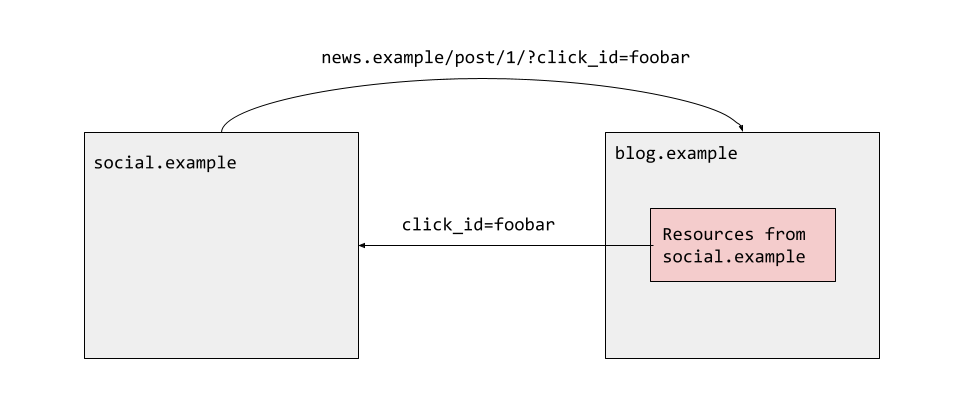
使用者可能注意過,在 Facebook 上連出去的文章很多都帶有神秘的 URL parameter fbclid ,這就是 link decoration,如果目標網站有引入 Facebook 的 script(像是按讚、分享按鈕),Facebook 就可以在該網站繼續追蹤使用者的行為,並且 Facebook 可以知道這個使用者是誰。其他常見的 link decoration 所使用的 URL parameter 還包含 Google Analytics 的 utm_* 之類的。
使用 Chrome 或 Firefox Desktop 的人,可以使用 ClearURL 來移除這些用於 tracking 的 URL parameter。
除了直接儲存於目標 URL 以外,另一個方法是用 HTTP Referrer 來帶資料。HTTP referrer 是一個夾帶於 request header 的資訊,用於表達「請求從哪個 URL 來的」。例如我在 https://blog.example/post/1 點擊 https://shop.example,則對後者的請求會夾帶 Referrer: https://blog.example/post/1。除了 HTTP request header 以外,也可以用 Javascript 的 document.referrer 取得 referrer。Referrer 也可以被用於 link decoration,如果使用者在 social.example 上點擊連結,他可能先被帶到 https://social.example/link?url=blog.example...&click_id=foobar,然後 social.example/link 再把使用者帶到 blog.example。當使用者抵達時,social.example 在 blog.example 上的 tracker 便可以利用 document.referrer 拿到其 referrer 是 https://social.example/link?url=blog.example...&click_id=foobar,並還原出 foobar。使用者不會在 URL 上看到怪怪的 parameter,也可能沒注意到中間多了一層轉跳,但 tracker 已經拿到 identifier 了。
題外話,其實 Bounce Tracking 與 Link Decortation 這一系列基於 navigation 的追蹤方法,有個稍微學術一點的詞彙叫做 “navigation based tracking”。
參考資料 #
CNAME Cloaking, the dangerous disguise of third-party trackers
Fighting CNAME Trickery
Intelligent Tracking Prevention 2.0
Intelligent Tracking Prevention 2.2