Browser Fingerprinting 的防禦如何失敗,以及 Privacy Paradox #
在上一篇文章,我們介紹了 browser fingerprinting 的幾個防禦策略,並做了一個巨大的宣稱:anti-fingerprinting 超級難!在這篇文章,我們將對這個宣稱做更多討論,到底為什麼防禦這麼困難,常見的 anti-fingerprinting 策略又是如何失敗的。接著我們將討論 anti-fingerprinting 失敗如何造成為害。不同於常見的 attack & defense,如果 defense 失敗頂多就是 attack 會成功,在 browser fingerprinting 的世界,如果 anti-fingerprinting 失敗,反而會讓 browser fingnerprinting 更容易!這種「保護隱私失敗了反而會讓狀況變得更糟」有時被稱為 Privacy Paradox。
通常 anti-fingerprinting 都是在 browser extension 層級做,畢竟魔改 browser 沒那麼簡單,要大家轉而使用魔改過的 browser 也不容易,browser extension 相對簡單。然而 browser extension 的限制導致 anti-fingerprinting 很難做好。
修改數值的挑戰 #
一種常見的 anti-fingerprinting 策略是直接去修改可以作為 fingerprint 的數值。就只不過是改個數值而已,是可以有多難?寫 Javascript 的第一天不就知道可以用 = 賦值了嗎?
screen.width = 1920;
恩,很完美,直到你遇到有人嘗試把它刪掉。
delete screen.width;
突然間原始數值就回來了!在原生 screen 中,width 是在 prototype 中被定義的,用 = assign 只是用 object property 掩蓋 prototype 而已,把 property 刪掉 prototype 就重新出現了。那如果我們直接覆蓋 prototype 呢?
Object.defineProperty(Screen.prototype, "width", {value: 1920});
這下刪不掉了吧?不過如果嘗試取得 property 的 descriptor,會發現原本 screen.width 的 getter 是一個函數,現在變成數值了。於是 tracker 就知道他讀到的數值是錯的,有人正在嘗試騙它。
Object.getOwnPropertyDescriptor(Screen.prototype, "width");
// original output: Object { get: width(), set: undefined, enumerable: true, configurable: true }
// modified output: Object { value: 1920, writable: false, enumerable: true, configurable: true }
好,那我們就也設定一個 getter 總可以了吧。
Object.defineProperty(Screen.prototype, "width", {value: () => 1920});
這下 descriptor 是對的了。但如果對函數做 toString,會發生什麼事?
Object.getOwnPropertyDescriptor(Screen.prototype, "width").get.toString()
// original output: "function width() { [native code] }"
// modified output: "() => 1920"
老規矩,我們把 toString 覆蓋掉就可以了。
Object.getOwnPropertyDescriptor(Screen.prototype, "width").get.toString = () => 'function width() { [native code] }';
那,如果我們對 toString 取一次 toString,會發生什麼事?
Object.getOwnPropertyDescriptor(Screen.prototype, "width").get.toString.toString()
// original output: "function toString() { [native code] }"
// modified output: "() => 'function width() { [native code] }'"
這是因為 toString 會繼承所有 function,而 function 本身又有沒被改過的 toString。不如我們把 function 的 toString 也改掉吧?
const original_toString = Function.prototype.toString;
Function.prototype.toString = function () {
// 'this' refers to the function whose toString is called
// toString.toString() case: is the function toString itself?
if (this === Function.prototype.toString) {
return 'function toString() { [native code] }';
}
// toString case: is the function the getter of screen.width?
if (this === Object.getOwnPropertyDescriptor(Screen.prototype, "width").get) {
return 'function width() { [native code] }';
}
// otherwise, use the original toString
return original_toString.call(this);
}
這下 toString 應該沒問題了齁?
Object.getOwnPropertyDescriptor(Screen.prototype, "width").get.toString()
// function width() { [native code] }
Object.getOwnPropertyDescriptor(Screen.prototype, "width").get.toString.toString()
// function toString() { [native code] }
Object.getOwnPropertyDescriptor(Screen.prototype, "width").get.toString.toString.toString()
// function toString() { [native code] }
看起來很棒,但我們來看看 Function.prototype.toString.name 是什麼吧
Function.prototype.toString.name
// original: "toString"
// modified: ""
這也好解決,為新的 function 取個名字就好了
Function.prototype.toString = function toString() {
// ...
可是我們自己 assign 的 function 跟 native function 又會有些 behavior 的不同,像是
new Function.prototype.toString();
// original: Uncaught TypeError: Function.prototype.toString is not a constructor
// modified: Uncaught TypeError: Function.prototype.toString called on incompatible object
更重要的是:
'prototype' in Function.prototype.toString;
// original: false
// modified: true
沒救了,魔改 toString 這條路走不通,不如換一條路。其實追根究底來說,就是我們用的 getter 是個新建立的函數,然後函數的 this 在搞事,所以把 this 拿掉就可以了。
Object.defineProperty(Screen.prototype, "width", {get: (() => 1920).bind(null)});
但在這個頁面把 screen.width 改掉了,不代表在 iframe 裡面的其他頁面也會一起被改到。
const frame = document.createElement("iframe");
document.body.appendChild(frame);
console.log(screen.width, frame.contentWindow.screen.width);
如果要讓 iframe 裡面的頁面被改到,要在 extension 的 manifest 設定 "all_frames": true, "match_about_blank": true。需要後者的原因是,當 iframe 沒有指定 location 時,會預設開啟 about:blank。
至此我們應該已經可以看出,要在 Javascript 層級去修改一個數值有多困難。所以像是 PriVaricator 等防禦手段是在 browser 層級做的,無法只靠 browser extension 做到。
不一致的 OS #
在過去我們介紹過不少管道可以洩漏使用者的作業系統,因此就在這邊做個總整理。
Font #
之前討論過 fonts fingerprinting 技術,當時提過有些字型只內建於特定 OS,如果用 Android 就一定有 Roboto,換言之,假設找不到 Roboto,那這大概不是 Android。我們可以用這個特性來偵測 browser 有沒有嘗試騙人:如果一個 browser 宣稱自己是 Android,卻找不到 Roboto,那它很可能其實不是 Android。
WebGL Report Fingerprinting #
WebGL report 有提供 vendor 與 renderer 資訊。如果一個宣稱自己在 Mac 之上的 browser,其 renderer 是 Direct3D,這不太合理,便可知道 browser 在騙人。
Feature Query #
在討論
Fingerprinting via CSS 提過可以使用 feature query @supports 來檢測 browser 是否支援特定功能。其中有些功能僅限於特定 OS,像是 -moz-osx-font-smoothing: grayscale 只能在 macOS 上使用,如果有宣稱自己是 Windows 但 feature query 卻回應該功能可用的,那它很可能其實是 Mac。
Navigator #
除了 user agent,另一個可以取得 OS 資訊的是 Javascript 的 navigator.platform。有些 anti-fingerprinting extension 會忘記改這個數值。
不一致的 Browser #
除了 OS 資訊以外,有些 anti-fingerprinting 技術也會嘗試掩蓋自己的 browser 類型,例如 Chrome 宣稱自己是 Firefox 等,姑且不論這樣修改 user agent 可能會讓一些網站壞掉,其也很難掩蓋到完全不被發現。
Error Message #
除了 OS 資訊以外,有些 anti-fingerprinting 技術也會嘗試掩蓋自己的 browser 類型,例如 Chrome 宣稱自己是 Firefox 等,姑且不論這樣修改 user agent 可能會讓一些網站壞掉,其也很難掩蓋到完全不被發現。
例如同樣是 null[0],在 Firefox 上的 error message 是 “Uncaught TypeError: null has no properties”,在 Chrome 上是 “Uncaught TypeError: Cannot read properties of null (reading ‘0’)"。
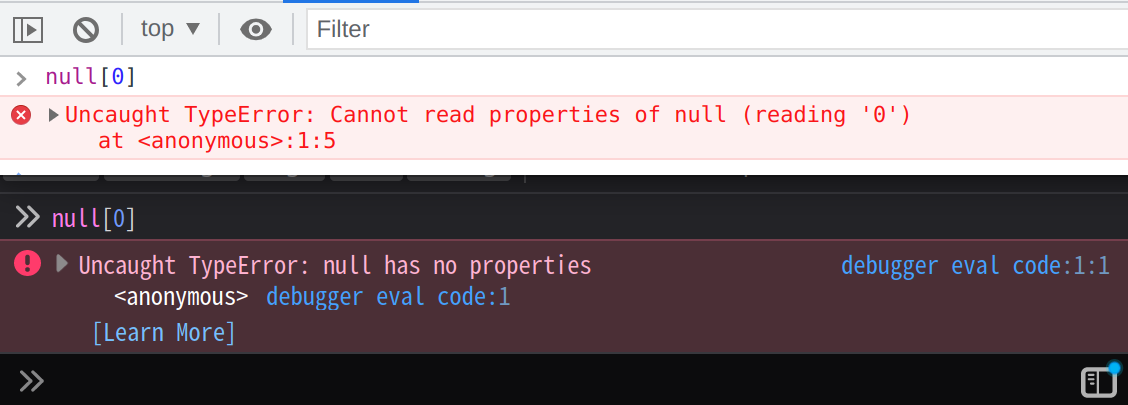
(上圖為 Chrome,下圖為 Firefox)
Function 的 String Representation #
文章一開始花了很多篇幅討論 toString,這東西叫做 string representation,也就是用字串表達一個 function。有趣的是在不同 browser,同一個 function 可以有不同的 string representation。
例如同樣是 eval,Chrome 上的沒有換行,Firefox 上的有換行,這導致了兩者的字串長度不同。
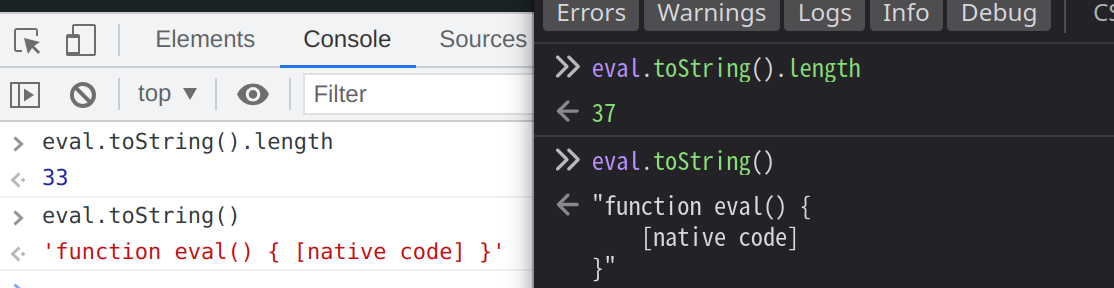
(左圖為 Chrome,右圖為 Firefox)
如果讀者疑惑為何不能透過修改 toString 來使其行為一致,可以回頭看看前文來了解魔改 toString 有多困難。
Feature Query #
CSS 除了專屬於特定 OS 的規則以外,也有專屬於特定 browser 的規則,可以藉由 feature query 來偵測 browser 是否支援它理應支援的功能。像是 -moz-perspective: 10px 只對 Firefox 有效,如果有個 browser 宣稱自己是 Chrome 卻支援它,就很可疑。
Navigator 的長度與順序 #
不同的 browser 有長得不太一樣的 navigator,甚至同個 browser 不同版本都可能長得不太一樣。差異主要在於有哪些 property 以及 property 排列的順序。可以藉此推測 browser 類型與版本。
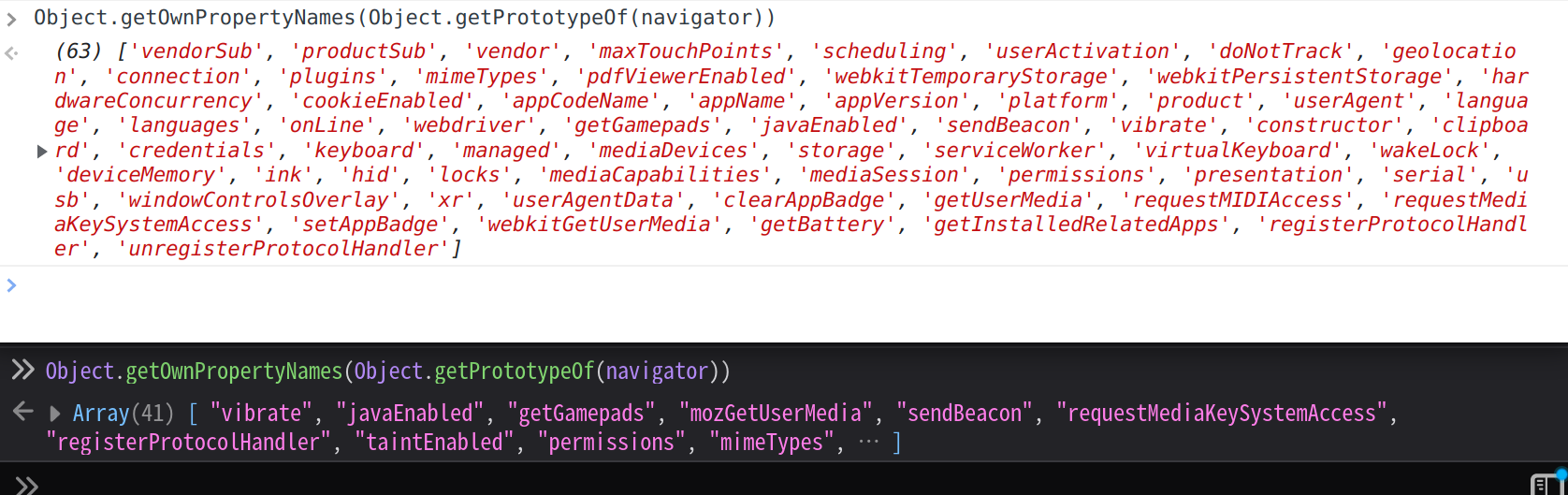
(上圖為 Chrome,下圖為 Firefox)
Privacy Paradox:失敗的 Anti-Fingerprinting 技術會使 Fingerprinting 更容易 #
早在 browser fingerprinting 剛被提出的年代,Peter Eckersley 便指出,anti-fingeprinting 技術可能使 fingerprint 更獨特,他將其稱為 the Paradox of Fingerprintable Privacy Enhancing Technologies。例如在那個年代大家都還在用 Flash,且 Flash 可以用來做 tracking(透過 Flash Cookie),但如果把 Flash 阻擋掉,反而會顯得很獨特,提供很大的 surprisal。現在的 anti-fingerprinting 技術大多有把 entropy 的問題考慮進去,正是為了解決這個問題。
不過這邊討論的 privacy paradox 在意義上稍微有點不一樣。並非 anti-fingerprinting 本身使 fingerprint 變獨特,而是如果 anti-fingerprinting 失敗,fingerprint 會變得更獨特。
試想文章一開始舉例的 screen.width,假設我的螢幕是 1024x768,想偽裝成 1920x1080,如果我的 anti-fingerprinting 成功,tracker 只會拿到 1920,但如果失敗了,tracker 會同時拿到 1024 與 1920。於是,在使用 anti-fingerprinting 之前,tracker 只拿得到一個 data point,使用之後反而拿到兩個了。偽造 user-agent 也可能遇到一樣的問題,從前面諸多對於 OS 與 browser 特性不一致的討論,應該可以看出要猜出真正的 OS 與 browser 並非難事,於是原本從 user-agent 只知道「他的 OS 是 Mac、browser 是 Firefox」,偽造 user-agent 後,可以得出「他的 OS 是 Mac、browser 是 Firefox,但他假裝自己的 OS 是 Windows、browser 是 Chrome」,這更獨特了。又例如加上固定雜訊的 canvas fingerprinting 防禦,如果雜訊被提取出來,反而會變成非常獨特的 fingerprint,甚至比 canvas 本身還獨特,於是原本只有 canvas 繪製結果可以做 fingerprinting,使用失敗的防禦手段之後有 canvas 繪製結果與固定雜訊可以做 fingerprinting。
以上舉例都假設 tracker 有辦法還原出真正的 fingerprint。這看似困難,但相信前面許多討論已經顯示這並非不可能。由此可以看出,使用錯誤的 anti-fingerprinting 方法其實是在為 tracker 增加更多資料點。
即便無法還原出真正的 fingerprint,光是知道 fingerprint 被偽造就是有意義的了,因為嘗試偽造 fingerprint 這件事可能非常獨特。例如,使用 1024x768 的人可能很多,但會去掩蓋螢幕解析度的人很少,於是在掩蓋螢幕解析度的同時,使用者反而提供更多 surprisal 了。甚至在 fingerprint.js(目前市面上最強的 browser fingerprinting library)就直接把是否有偽造 OS、browser、螢幕解析度等當成 fingerprinting 的 feature。
如果讀者之前很疑惑為什麼要一直強調可以如何發現 fingerprint 被偽造,至此應該可以理解「不發現自己在偽造 fingerprint」為何重要了。一旦被發現偽造 fingerprint,甚至還原出 fingerprint 內容,不止使防禦失敗,甚至會更加獨特而突出。
參考資料 #
Laperdrix, Pierre, et al. “Browser fingerprinting: A survey.” ACM Transactions on the Web (TWEB) 14.2 (2020): 1-33.
Vastel, Antoine, et al. “{Fp-Scanner}: The Privacy Implications of Browser Fingerprint Inconsistencies.” 27th USENIX Security Symposium (USENIX Security 18). 2018.
https://adtechmadness.wordpress.com/2019/03/23/javascript-tampering-detection-and-stealth/
https://palant.info/2020/12/10/how-anti-fingerprinting-extensions-tend-to-make-fingerprinting-easier/